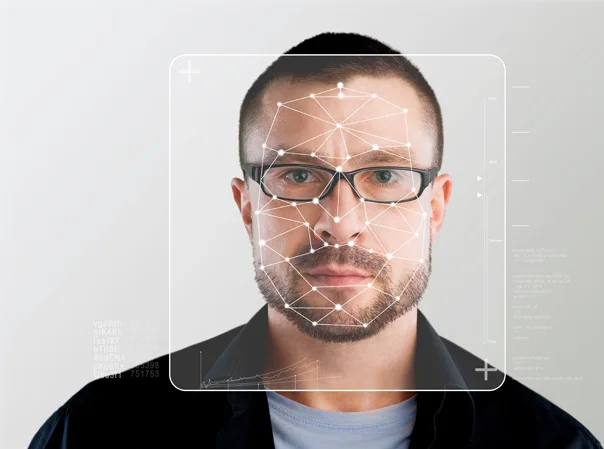In an era where technology seamlessly integrates into our daily lives, smart home security systems have emerged as silent guardians, offering far more than just protection against intruders. While the primary function of these systems is to safeguard our homes, there’s a treasure trove of hidden benefits that even experts often overlook. Let’s dive into the lesser-known advantages of incorporating a security system smart home setup into your life.
The Hidden Psychology of Smart Home Security
When we think about smart security systems, we often focus on the tangible benefits – deterring burglars, monitoring our property, and alerting us to potential dangers. However, the psychological impact of these systems runs much deeper than most realize.
Reduced Anxiety and Stress Levels
One of the most significant hidden benefits of a smart home automation system is its ability to alleviate anxiety and stress. Knowing that your home is protected 24/7 by cutting-edge technology can provide an immense sense of relief. This peace of mind extends beyond just when you’re away from home; it permeates your daily life, allowing you to focus on what truly matters without the nagging worry about home security.
Enhanced Family Dynamics and Communication
Interestingly, the best security system smart home setups can actually improve family dynamics. With features like remote access and real-time notifications, family members can stay connected and informed about each other’s comings and goings. This increased awareness can lead to better communication and a stronger sense of togetherness, even when physically apart.
Improved Sleep Quality Through Peace of Mind
The impact of smart security on sleep quality is often overlooked. When you know your home is protected by a sophisticated security and home automation system, you’re more likely to experience deeper, more restful sleep. This improved sleep quality can have cascading positive effects on your overall health, mood, and productivity.
Unexpected Lifestyle Transformations
Smart home security systems don’t just protect your home; they can revolutionize your lifestyle in ways you might not expect.
Creating New Daily Routines and Habits
The integration of smart security into your daily life can lead to the development of new, beneficial routines. For instance, the act of arming your system before bed can become a calming ritual that signals to your body it’s time to wind down. Similarly, receiving a notification that your children have arrived home safely can become a cherished daily moment of connection.
Impact on Work-Life Balance
In the age of remote work, the lines between professional and personal life can blur. A smart home automation system can help maintain this balance. For example, automatically adjusting lighting and temperature when you enter your home office can create a distinct work environment, while smart locks can signal the end of the workday, helping you mentally transition to personal time.
Social Status and Neighborhood Relations
While it might seem superficial, the presence of a visible smart security system can enhance your social standing within your neighborhood. It signals that you’re tech-savvy and security-conscious, which can lead to increased respect from neighbors. Moreover, in tight-knit communities, your system could contribute to overall neighborhood safety, fostering better relations with those around you.
Lesser-Known Financial Advantages
Beyond the obvious benefit of protecting your valuables, smart home security systems offer several financial perks that are often overlooked.
Hidden Tax Benefits and Deductions
Depending on your location and circumstances, installing a home automation security system might qualify you for tax deductions. While this isn’t universally applicable, it’s worth investigating with a tax professional, as it could lead to significant savings.
Impact on Property Appraisals
When it comes time to sell your home, a smart security system can be a major selling point. Many potential buyers see these systems as a valuable addition, potentially increasing your property’s appraisal value. This hidden benefit could translate to a higher selling price when you decide to move.
Utility Cost Optimization Strategies
One of the most overlooked benefits of a smart home automation system is its potential for energy savings. Many systems integrate with smart thermostats and lighting controls, allowing for automated energy management. By optimizing your home’s energy use based on occupancy and time of day, you could see a noticeable reduction in your utility bills.
Secret Benefits for Property Management
For those in the property management business, smart security systems offer a range of benefits that go beyond basic security.
Tenant Attraction and Retention
In competitive rental markets, offering a property equipped with a smart security system can be a significant differentiator. Prospective tenants often view these systems as a luxury amenity, making your property more attractive. For existing tenants, the added security and convenience can increase satisfaction and likelihood of lease renewal.
Maintenance Cost Reduction
Smart home security systems can help property managers identify and address maintenance issues before they become major problems. For instance, water leak sensors can detect small leaks early, preventing costly water damage. This proactive approach to maintenance can lead to significant cost savings over time.
Legal Liability Protection
In the unfortunate event of a break-in or accident on your property, having a smart security system in place can provide crucial evidence. This documentation can be invaluable in legal situations, potentially protecting you from liability claims and reducing insurance premiums.
Conclusion
The benefits of integrating a security system smart home setup extend far beyond the obvious advantages of deterring intruders and monitoring your property. From psychological well-being to financial gains and lifestyle improvements, smart security systems offer a multitude of hidden benefits that can significantly enhance your quality of life.
As technology continues to evolve, we can expect these systems to become even more integrated into our daily lives, offering new and exciting benefits we haven’t yet imagined. Whether you’re a homeowner, a renter, or a property manager, considering a smart home automation system could be one of the wisest decisions you make for your property and your peace of mind.
Remember, the best security system smart home setup is one that not only protects your property but also enhances your lifestyle in ways you might not have anticipated. As we move further into the digital age, embracing these technologies could be the key to unlocking a safer, more efficient, and more enjoyable home life.