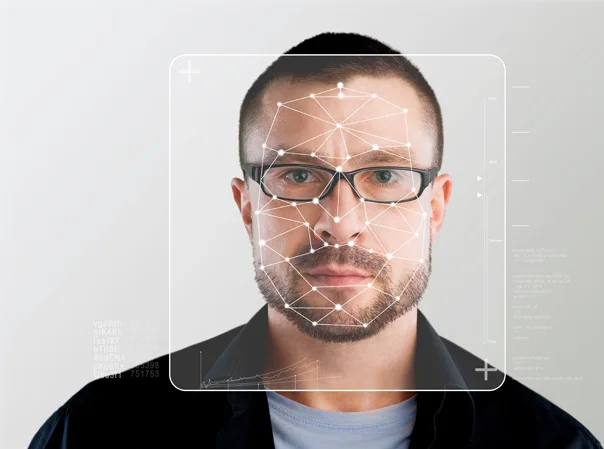Running a business comes with a lot of responsibilities, and choosing security system for business and its security is one of the most critical. Without a reliable security system in place, businesses remain vulnerable to theft, vandalism, and other risks that could result in significant financial and operational losses. For Melbourne businesses, investing in the right security measures is more than just a precaution—it’s a necessity.
This guide will walk you through everything you need to consider when choosing a security system for your business.
Why Security is Essential for Businesses in Melbourne
Business owners in Melbourne face a range of risks, from break-ins and shoplifting to unauthorised access and cyber threats. Failing to implement proper security measures leaves your business at risk, impacting your inventory, employees, and bottom line. A well-designed security system doesn’t just protect; it provides peace of mind and allows you to focus on running your business with confidence.
Common Risks Businesses Face Without Proper Security
- Theft and vandalism
- Unauthorised entry
- Damage or loss of valuable assets
- Compromised employee safety
- Increased liability from security breaches
A modern, well-integrated security solution offers an effective way to mitigate these risks.
Key Features to Consider in a Security System
When selecting a security system for your business, it’s essential to assess your unique requirements. Look for systems that provide the following features:
CCTV Surveillance with Remote Access
Live video monitoring is a must-have for businesses. Go for high-definition or 4K cameras with remote access capabilities, allowing you to monitor your premises in real-time through your smartphone or desktop.
Alarm Systems for Intrusion Detection
An effective alarm system acts as your first line of defense against break-ins. Look for systems that provide reliable intrusion detection and the ability to send instant alerts to your device or a professional monitoring service.
Access Control and Smart Locks
Restrict access to sensitive areas with advanced systems like keypads, biometric access, or RFID cards. Smart locks can be managed remotely, ensuring only authorized personnel gain entry.
Integration with Mobile Monitoring Apps
Choose systems that integrate seamlessly with mobile apps for real-time monitoring. These solutions enable you to manage surveillance and receive notifications from anywhere.
Types of Security Cameras for Businesses
Cameras are a cornerstone of any security system. Here’s what you need to know about the different types:
Indoor vs. Outdoor Cameras
Outdoor cameras are weatherproof and designed to withstand Melbourne’s conditions, while indoor cameras focus on monitoring internal spaces.
HD, 4K, and Night Vision Options
Higher resolution cameras (HD or 4K) provide clearer footage, making it easier to identify intruders or incidents. Night vision cameras ensure visibility round the clock.
Motion Detection and AI-Powered Surveillance
Advanced cameras with motion detection and AI-based analytics can differentiate between typical movement and potential threats, reducing false alarms.
Alarm & Intrusion Detection Systems
Alarm systems are central to business security, quickly notifying you of potential threats.
Benefits of Professional Alarm Monitoring
Professional monitoring services ensure someone is always keeping an eye on your business, even when you’re unavailable. They can take immediate action, such as alerting authorities to potential break-ins.
How Intrusion Detection Works for Businesses
These systems use sensors to detect movement, broken doors or windows, and unauthorized access points, triggering alarms and notifications to keep your property secure.
Access Control: Who Gets In & When?
Managing who can enter your business and when is vital for maintaining control over operations.
Keypad vs. Biometric vs. RFID Access Systems
- Keypad Systems: Use PIN codes for entry, offering simplicity and reliability.
- Biometric Systems: Offer heightened security by requiring unique identifiers like fingerprints or facial recognition.
- RFID Access: Allows authorized personnel to enter using keycards, ensuring ease of use while maintaining security.
How Smart Access Control Improves Security
Smart access systems can grant or revoke permissions in real time and generate detailed logs to track who enters and exits your premises.
Professional vs. DIY Security Installation
When selecting a security system, one question stands out—do you hire a professional or go DIY? Here’s what to consider:
Why Expert Installation Ensures Better Security System for Business
Professional installers, like the team at Lef’s TV & Security, ensure every component is set up correctly and tailored to your business needs. They handle complex integrations and ensure your system works seamlessly from day one.
Common Pitfalls of DIY Security Setups
DIY solutions often lack the sophistication required for robust business security. Miswiring or improper setup can leave gaps in your protection, undoing any cost savings.
How Lef’s TV & Security Can Provide Security System for Business
When it comes to securing your business, trust Lef’s TV & Security—Melbourne’s go-to experts in CCTV systems, security alarms, and access control. Here’s what we offer:
Custom Solutions for All Business Types
Whether you run a retail shop, office, or warehouse, we design security solutions tailored to your unique needs.
Expert Consultation and Seamless Installation
Our team of professionals doesn’t just install hardware; we conduct a thorough assessment to recommend the best security options for your business.
Ongoing Support and Maintenance
With Lef’s TV & Security, you’re never on your own. We offer ongoing maintenance and support to ensure your security system remains reliable over time.
Contact us today to schedule your free consultation!
Final Thoughts on Security System for Business
Investing in a high-quality security system is one of the smartest moves you can make as a business owner. It’s not just about protecting your assets—it’s about empowering your business for growth and success.
If you’re ready to upgrade your security or install a powerful, seamless system from scratch, trust Lef’s TV & Security. Get in touch today, and take the first step towards round-the-clock protection.
[Secure Your Business Today]